People like to think of video producers as running around on film sets all day… But the reality looks more like sitting at your desk organizing meetings, working out budgets, writing expense reports, and managing your production business. In fact, your days can often be wrapped up in admin, leaving little room for the good stuff—what you’re actually passionate about.
But with a booming gig economy and freelance industry, there’s a growing number of valuable tools and browser-based productivity software that can take care of the administrative fluff so you get to the good stuff.
These 4 tools that will help you automate your business, increase your productivity, save you time, and focus your attention on what you like to do best.
AND CO
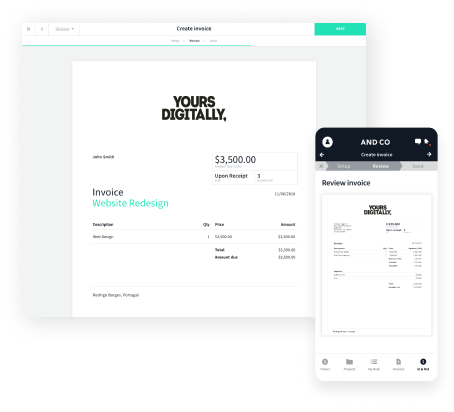
Take care of invoicing faster and track your time for increased productivity with this handy all-in-one app. Designed to make a freelancer’s life easier, AND CO can help you save time on creating proposals and contracts, managing your tasks, invoicing, tracking expenses, and more.
How it works: This intuitive app has a superb range of features that make running your business a breeze. AND CO’s time tracking feature helps you keep note of how much time you’re spending on different projects and clients, so you can learn where you need to be more efficient or profitable.
You can use your time tracking data to create and send invoices. You’ll receive alerts when your invoices are viewed and paid, so you can stay on top of your cash flow without too much follow up. Hours of admin time can be saved with this app, giving you more headspace to focus on your video projects.
What else: AND CO also has features for task and project management, creating customised proposals and contracts, tracking expenses, as well as automatic income reports when it’s tax time. You can also set up your own PayMe page so that your clients can pay you directly online, and connect to your bank account to automatically track your expenses. AND CO integrates with a ton of other apps you may use, like Slack, MailChimp, Shopify, Zapier, and more.
Cost: Free or $18USD/month to access Pro features.
Calendly
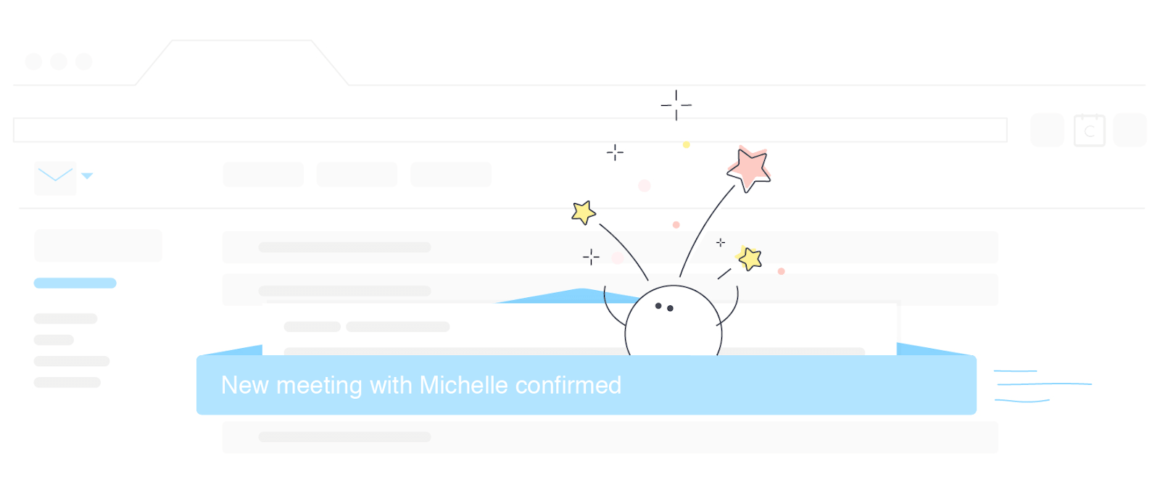
Save time spent on setting up meetings and manage your calendar with this handy app. Calendly is great for eliminating back-and-forth emails trying to schedule the best time for client meetings.
How it works: Input your available hours into the app and it will create a calendar that can be either embedded on your website or shared via email. Your clients can choose from your available time slots and book a meeting for a time that suits them. Calendly will automatically update your calendar with your meeting, and voila! Time saved and schedule sorted.
What else: Calendly can be integrated with Google, Outlook, Office 365, as well as iCloud, so appointments are synced across all your calendars. You’re also able to have some control over bookings, for example, setting automatic buffer times between meetings or preventing clients from scheduling a last-minute meeting.
Cost: Free if you have just one event type, or $8-12USD if you need extra features.
Zoom

Those client meetings you just booked with Calendly? Host them on Zoom. This video conferencing software is used by top companies all over the world, and it will make your production meetings a lot more… well, productive.
How it works: What makes Zoom great is that meetings are super easy to set up, and your clients don’t need an account to phone in. The software is extremely reliable, saving you the frustration of having to patiently sit through robotic speech and pixelated movements. It’s your best alternative to face-to-face conversation, making meetings quicker and more efficient thanks to uninterrupted video and audio streaming.
What else: You can use Zoom for one-on-one meetings, group meetings, and huge webinars with up to 1,000 participants and 10,000 viewers. You can also save and share your meeting instantly, meaning you can revisit the ideas of a creative brainstorming session over and over.
Cost: Free for one-on-one meetings & group meetings up to 40 minutes. If you want more, go for a Pro plan at $14.99USD/month.
Monday
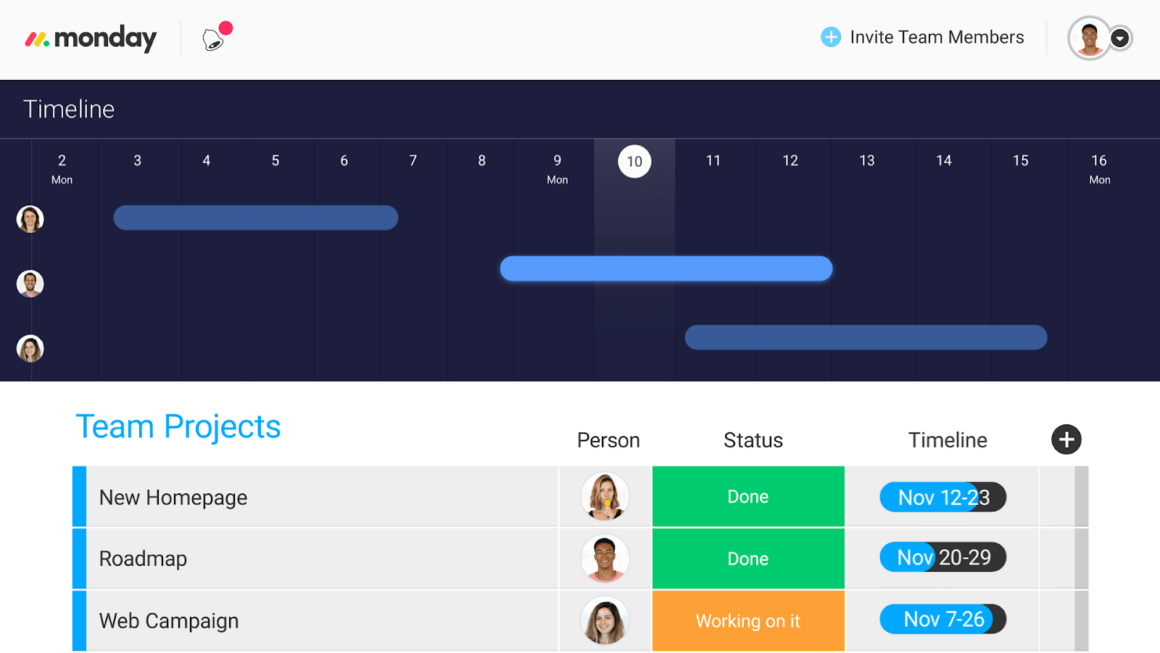
Monday is the ultimate team management tool that can help you quickly plan, organise, and track your production process in a visual way. While it’s not specifically for video producers, the tool is a dream come true for team collaboration and keeping track of production timelines.
How it works: Use Monday to create a visual timeline of your project, with all tasks required from pre- to post-production stages. The tool can be used to manage storyboard, editing, scripting, animation, stages of the project and more, with an easy drag-and-drop feature that lets you extend and shorten project timelines as needed. You’ll automatically get real-time status updates once a certain stage of the project is completed, helping you stay on top of things without having to constantly check in with your team.
What else: Prefer to see things a certain way? Monday visually represents your projects in whatever way is best for you—whether that’s a to-do list, timeline, progress pie chart, or table. The app can also be integrated with Slack, Google Drive & Calendar, Asana, Jira, Dropbox, Excel, and more.
Cost: Free to try, with basic plans starting from $25USD a month (billed annually).
Don’t Forget to Share this Post!



